
Step 1: Firstly, install cRARk on your system and open it either through the menu or the following command line: cd /pentest/passwords/crark/ Step 2: As the Notepad opens enter the code for batch script, you can easily get one from the internet. Step 1: At first, open Notepad from your system. bat extension and run it on your system it automatically opens command prompt.įollow the simple steps below to create and run a. Batch script containing a command series is nothing but a DOS file. You can use Command Prompt to unlock the file.Īll you need to do is creating a batch script. But the workarounds we have shared here will surely help you to get the access. It's a bit difficult to open RAR files without having the password. Unlock Password Protected RAR on Mac with CMD One is by creating a '.bat' extension file and the other option you have is to use the cRARk unlocker tool.
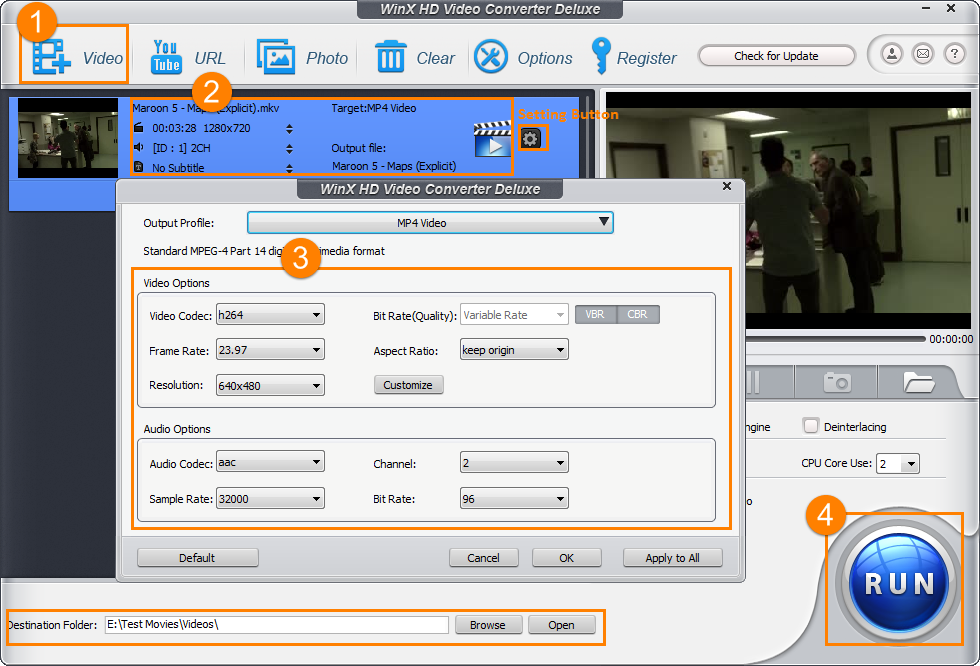
There are two methods following which you can unlock RAR password on MAC. Scroll through to avail the clearer picture! Part 2: How to Unlock RAR Password on Mac? But all thanks to our professional tech geeks! We have found 2 methods for you to unlock your RAR file on Mac following our guide. There is no proper method following which you can unlock RAR password on Mac. You may have already tried and tested different methods to unlock your RAR file before you came here. Use cRARk to Unlock RAR Password on Macīonus Tip: Best RAR Password Unlocker for Windows Part 1: Is There A Way to Unlock RAR Password on Mac?


Part 2: How to Unlock RAR Password on Mac? Part 1: Is There A Way to Unlock RAR Password on Mac?


 0 kommentar(er)
0 kommentar(er)
